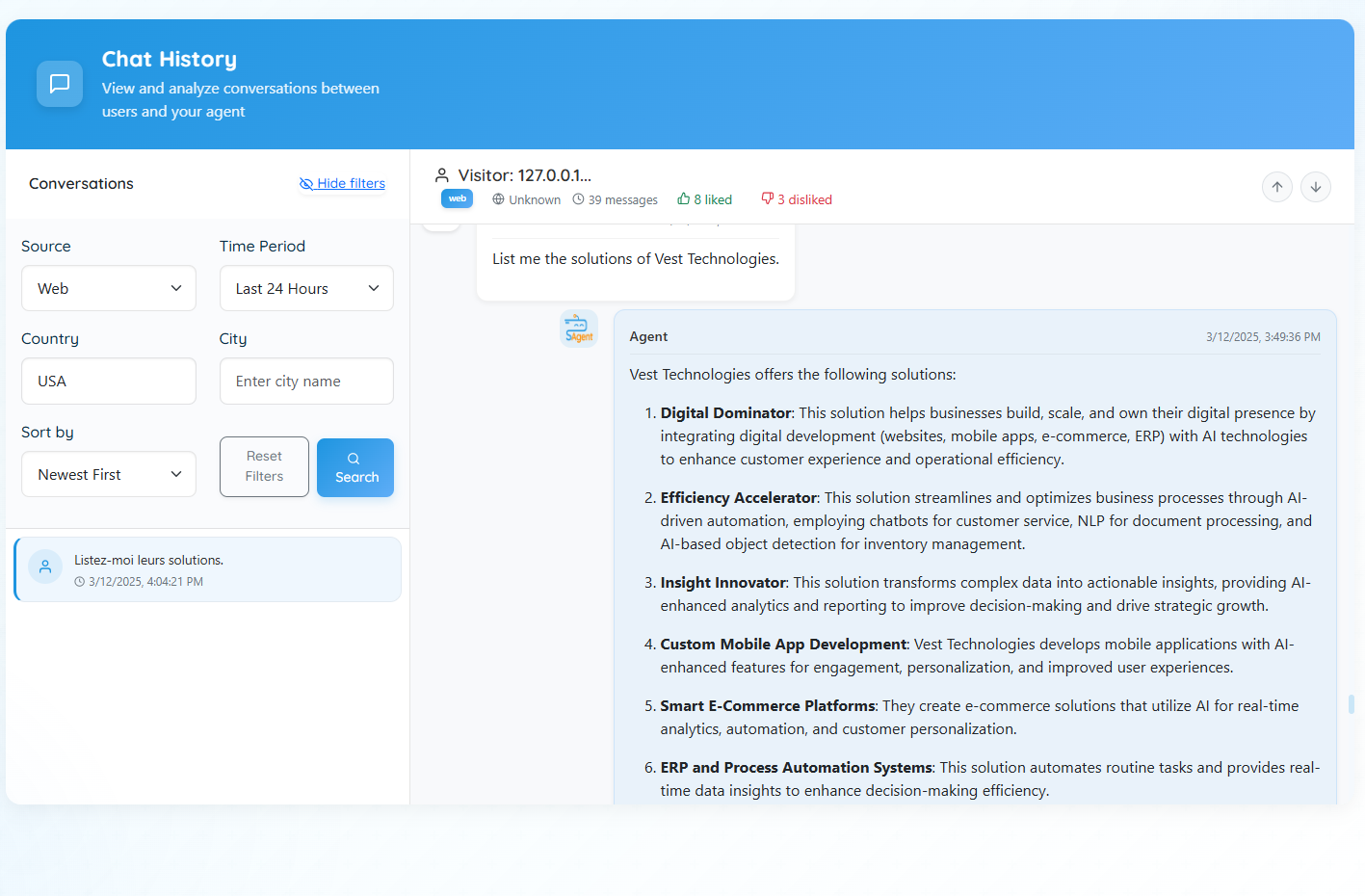Chat History
Monitor, analyze, and export conversation data to improve your customer support experience
Conversation Insights
Access and analyze all conversations between your users and AI agents to gain valuable insights and continuously improve your support quality.
Filter & Sort Options
- Country: United States, Germany, Turkey...
- City: New York, Berlin, Istanbul...
- Time Period: Today, Yesterday, Last 7 days...
- Source: Website, WhatsApp, Instagram...
- Sort By: Newest first, Oldest first...
- Export chat data as CSV, PDF, or JSON
Conversation Insights
Access and analyze all conversations between your users and AI agents to gain valuable insights.
Filter Options
Filter & Analyze Conversations
Key Features
Track, analyze and manage your customer conversations with powerful tools
Comprehensive Filtering
Filter conversations by location, time period, channel source, and other custom parameters.
Sentiment Analysis
Track user satisfaction with visual indicators for liked and disliked messages.
Export Capabilities
Export chat logs and analytics in multiple formats for reporting and analysis.
Conversation Timeline
View complete interaction history with timestamps and user context.
User Sentiment Analysis
Easily identify messages that received positive or negative feedback from your users to understand what's working and what needs improvement.
Positive Feedback
Track messages that users found helpful or accurate to identify your AI's strengths
Negative Feedback
Identify where your AI agent needs improvement to continuously enhance accuracy
Use sentiment data to:
- Improve AI training with feedback-driven data
- Identify common pain points in customer journeys
- Track sentiment trends over time to measure improvement
User Question
12:34 PMHow do I change my subscription plan?
AI Response
You can change your subscription plan by going to Settings >; Subscription. There you'll find options to upgrade, downgrade, or cancel your current plan.
User Question
12:36 PMWhat happens if I downgrade in the middle of billing cycle?
AI Response
Your downgrade will take effect immediately and you'll lose access to premium features, but you'll still be charged for the current billing cycle.
Identified issue: Incorrect billing information
Ready to Analyze Your Customer Conversations?
Gain valuable insights from your chat history to improve customer satisfaction and AI performance.